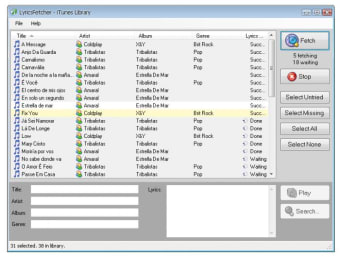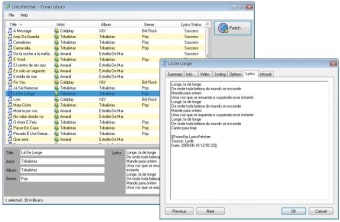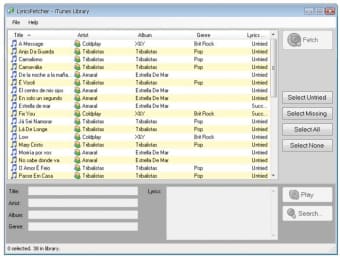Super-fast app for finding lyrics to all your songs
Would you like to sing along to your favorite bands without making a fool of yourself because you don't know the lyrics? LyricsFetcher can help you with that.
This application scans your iTunes or Windows Media Player music library and searches the Web for the lyrics to all your songs. It has an incredibly high success rate, with songs from different styles and in different languages.
All you have to do is launch LyricsFetcher and let it scan your music. The initial setup might take a while, depending on the size of your library, but once all your songs are loaded in LyricsFetcher, adding new ones is just a question of using the File > Reload utility.
LyricsFetcher is very fast in finding lyrics, and though you can't really see which databases the program uses, in our tests all lyrics seemed accurate. And in case it doesn't work for a specific song, the program includes a "Search" button that lets you manually search for those lyrics. Once found, all lyrics are automatically added to the file's tags without any extra user intervention.
LyricsFetcher is probably the fastest and easiest way to get the lyrics to all your favorite songs.